Inserting a Picture From a File
There are several ways to insert a picture into your Word document. The easiest way is to drag and drop the photo from Windows Explorer into your document.
But the traditional way to insert a picture is to use the Insert menu:
1. Click Insert
2. Select Picture
3. On the Submenu, select From file.
Selecting the Picture
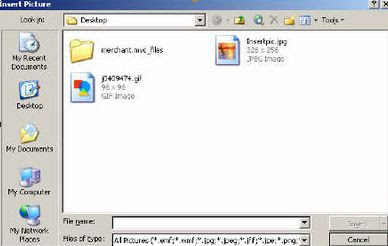 If you opt to insert a picture from the Insert menu, the Insert Picture dialog box opens. Select your picture by highlighting it and click Insert. Or, you can simply double-click the picture file. The picture will appear in your document.
If you opt to insert a picture from the Insert menu, the Insert Picture dialog box opens. Select your picture by highlighting it and click Insert. Or, you can simply double-click the picture file. The picture will appear in your document.


No comments:
Post a Comment